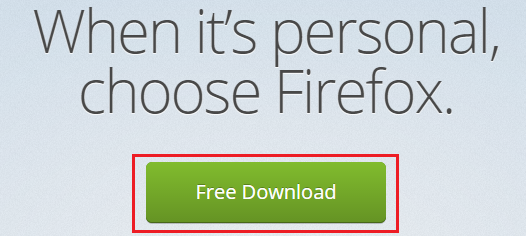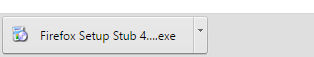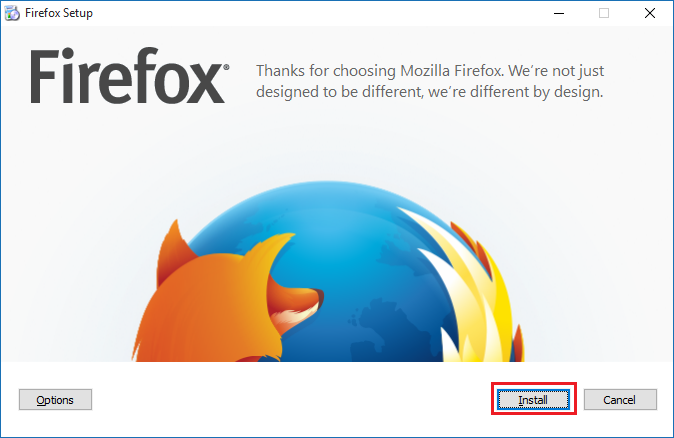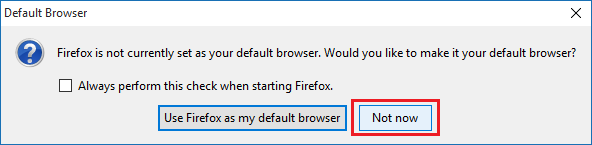Installing Firefox To Record Adverts
- Download Firefox by clicking Firefox
- Click on the Free Download
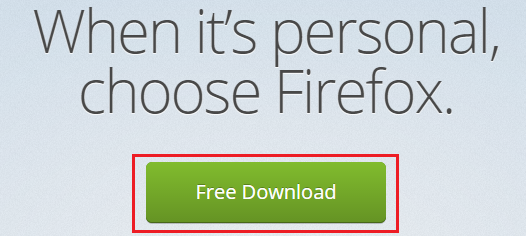
- When the file is downloaded click on it and click Run
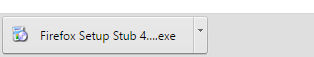
- Click on Install
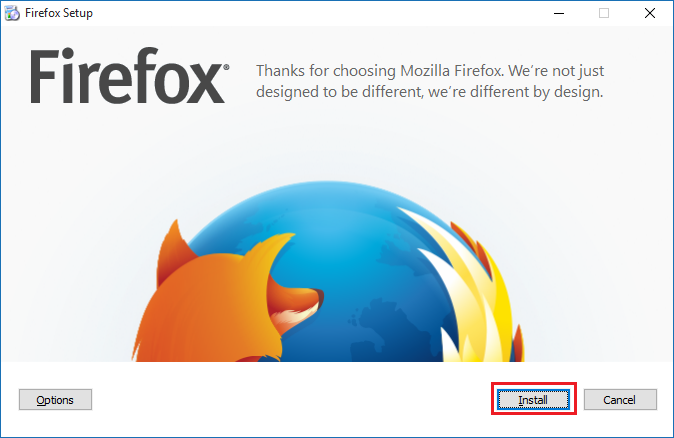
- Wait for Firefox to install

- When Firefox is installed the browser will open.
- If you do not want to use Firefox as your default browser, untick “Always
perform this check when starting Firefox.” And press Not now
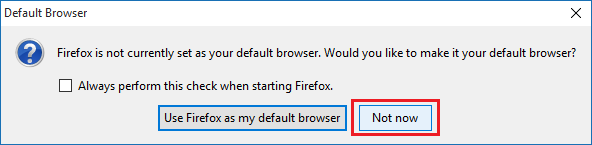
return to all