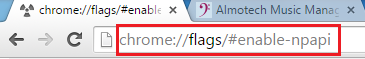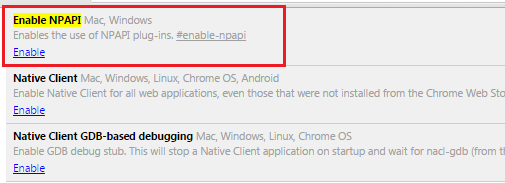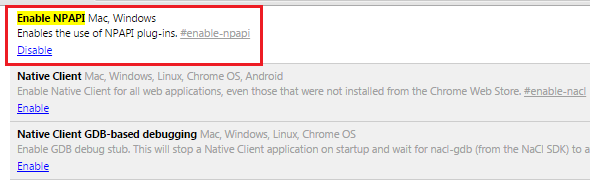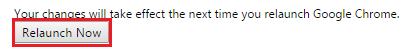Due to recent changes in Chrome java is disabled by default in Chrome meaning that adverts cannot be recorded using Chrome. To allow java to run in Chrome you must follow the steps outlined in the guide below. This issue only effect people using the latest version of Google Chrome
Step 1 - Open Chrome and in the navigation bar at the top of the page type in chrome://flags/#enable-npapi